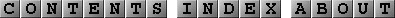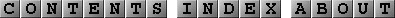
Menus
File
-
Save
Game
Game
can be saved and continued later. Only the Server can save a game.
-
Load
Game
Saved
game can be loaded and continued under the following constraints:
-
Only the Server can load a game.
-
All the players from the saved game (and only them) are currently connected
to the Server.
-
There is no game in progress.
-
Save
Messages
Saves
the contents of the 'Messages' window to a selected file as plain text.
-
Clear
Messages
Clear
the contents of the 'Messages' window.
-
Exit
scrabble
Exit
the application.
Game
-
Start
Game
Begin
a new game. The order of the players is determined, and each receives 7
randomly chosen letters.
This
option is available only to the Server when there is no game in progress.
-
Stop
Game
End
the current game.
This
option is available only to the Server when there is a game in progress.
-
Clear
Playboard
Clears
the playboard and the "letters bank" from tiles.
-
Kick
Player
Disconnect
player from server. This option is available only to the server.
-
Undo
Enables
the current player to undo his/her moves, by returning all 1-7 placed tiles
to the 'bank of letters'.
-
Pass
Enables
the current player to pass his/her turn, and to receive 7 new letters in
the next turn.
-
Done
Enables
the current player to finish his/her turn. The moves will be checked by
the server, and the player's score will be changed.
Connect
-
Client
Attempt
to connect as a Client to a Scrabble
Server.
The
connection setup is done in the menu: Settings
- Properties - Network Settings.
-
Server
Connect
as a Scrabble
Server.
The
connection setup is done in the menu: Settings
- Properties - Network Settings.
-
Disconnect
Disconnect
from Server.
Settings
-
Properties
Network
Settings: Player's nickname, Host, Port, Connection timeout.
Game
Settings: Use speller, Use turn time limit, Turn time limit, Letters'
values.
-
Browser
location
Choose
the path of your desired browser, in order to view the help documentation.
-
Toolbar
Check
this menu item if you want a toolbar to be displayed.
-
Status
bar
Check
this menu item if you want a status bar to be displayed.
Help
-
Help
View
the help documentation in your chosen browser.
-
About
Scrabble
Information
about the program and the developers.