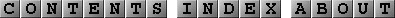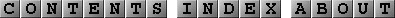
Appearance
Layout

Toolbar
The
toolbar enables easy access to options from the menus that are usually
used.

Status bar
Contains
the following information:
-
Host
name and Port number.
-
Number
of players.
-
Clock
/ Time from beginning of game.
-
An
indicator : Connected / Not Connected.
-
An
indicator : Client / Server / None.
Chat area
Contains
the following:
-
Send
area: Enables the players to send text messages to each other. In order
to do so, just type your message in this area, and press the "Enter" key.
-
Messages
area: This area displays messages from other players, and from the
Scrabble game
itself.
-
Choose
Name area: This area contains the nick names of all players. By clicking
on one of them, the player can choose to whom to send a private
text message.
Score of
Players
Contains
the total score of all players. This area also tells to all players whose
turn it is: the current player nick is painted in red and an arrow points
to it.
Score details
Contains
detailed information on each turn in the game: The player's name, the score
he/she achieved in the turn, and the composed words.
Play Board
Contains
the following:
-
15x15
board - players place their tiles on it.
-
"Letters
Bank" that contains 7 tiles to be used by the players.
-
DONE,
PASS and UNDO buttons, that do the same as their corresponding in the
Game
menu.